Since GCC is intended for Unix based systems, you will need to install a 3rd party port of GCC to have C programs successfully compile on Windows. The recommended compiler for C development is MinGW-w64.
¶ Install MinGW-w64
You can find the link to the installer here:
Take note of where you install the files. By default they should be in C:\Program Files\mingw-w64
¶ Configure for VS Code
Assuming that you already have VS Code and MinGW-w64 installed, add the path to your Mingw-w64 bin folder to the Windows PATH environment variable.
- In the Windows search bar, type 'settings' to open your Windows Settings.
- Search for Edit environment variables for your account.
- Choose the
Pathvariable and then select Edit. - Select New and add the Mingw-w64 path to the system path. The exact path depends on which version of Mingw-w64 you have installed and where you installed it. Here is an example:
C:\Program Files\mingw-w64\x86_64-8.1.0-posix-seh-rt_v6-rev0\mingw64\bin. - Select OK to save the
Pathupdate. You will need to reopen any console windows for the new PATH location to be available.
¶ Check MinGW Installation
g++ --version
gdb --version
¶ Create a File in C
helloworld.c
#include <stdio.h>
int main()
{
printf("Hello World");
};
Save it in a folder that will become the workspace.
¶ Create a Build Task
Open VS Code and navigate to Terminal > Configure Default Build Task
While typing, you should see a drop down for C/C++:gcc.exe build active file. Select that. This will open a new tasks.json file.
¶ Build the file and Run it
- Go back to the C file
helloworld.cand navigate to Terminal > Run Build Task or type
Ctrl-Shift-B. This will run the compiler and create an executable.
- Open an new terminal window using the + option on the terminal window.
- Type
dirto see all files in the workspace. - Run the new exe file using
./helloworld.exe.
¶ Debugging
- Navigate to Terminal Debug > Add Configuration
- Choose C++ (GDB/LLDB) and select g++.exe build and debug active file from the drop down. This will create a launch file.
- Go back to the
helloworld.cfile. - Start a debugging session by pressing F5 or navigating to Debug > Start Debugging
- Click right before a line of code to create a break point. It looks like a red circle.
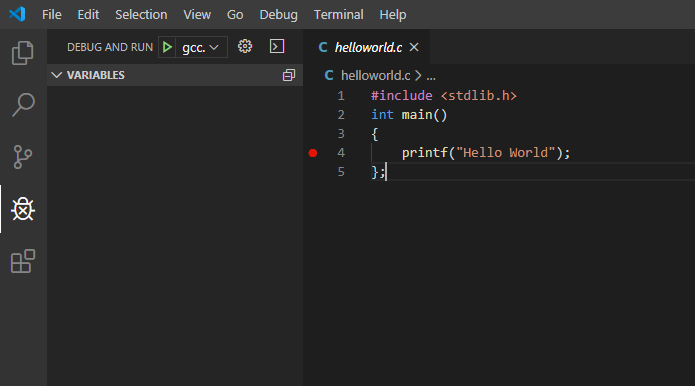
- Click the green triangle at the top or press F5 to debug the code.